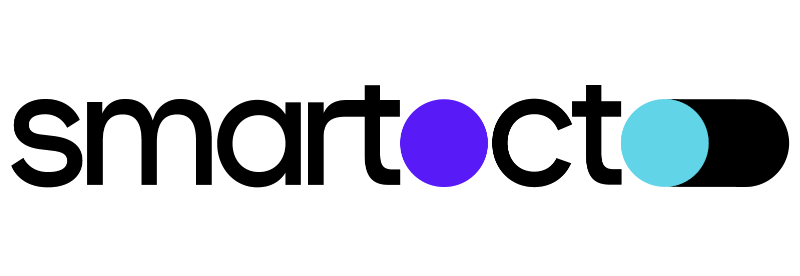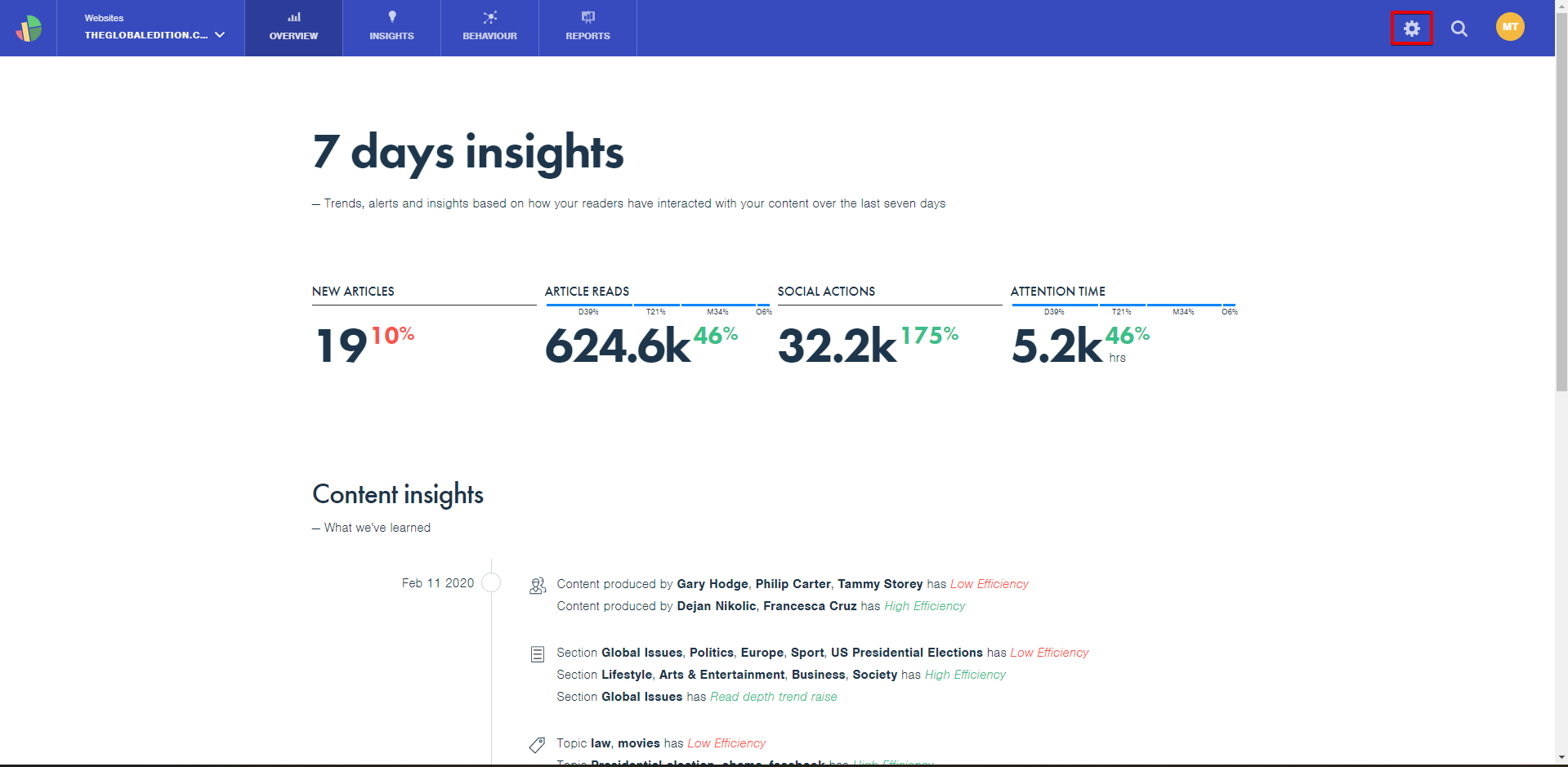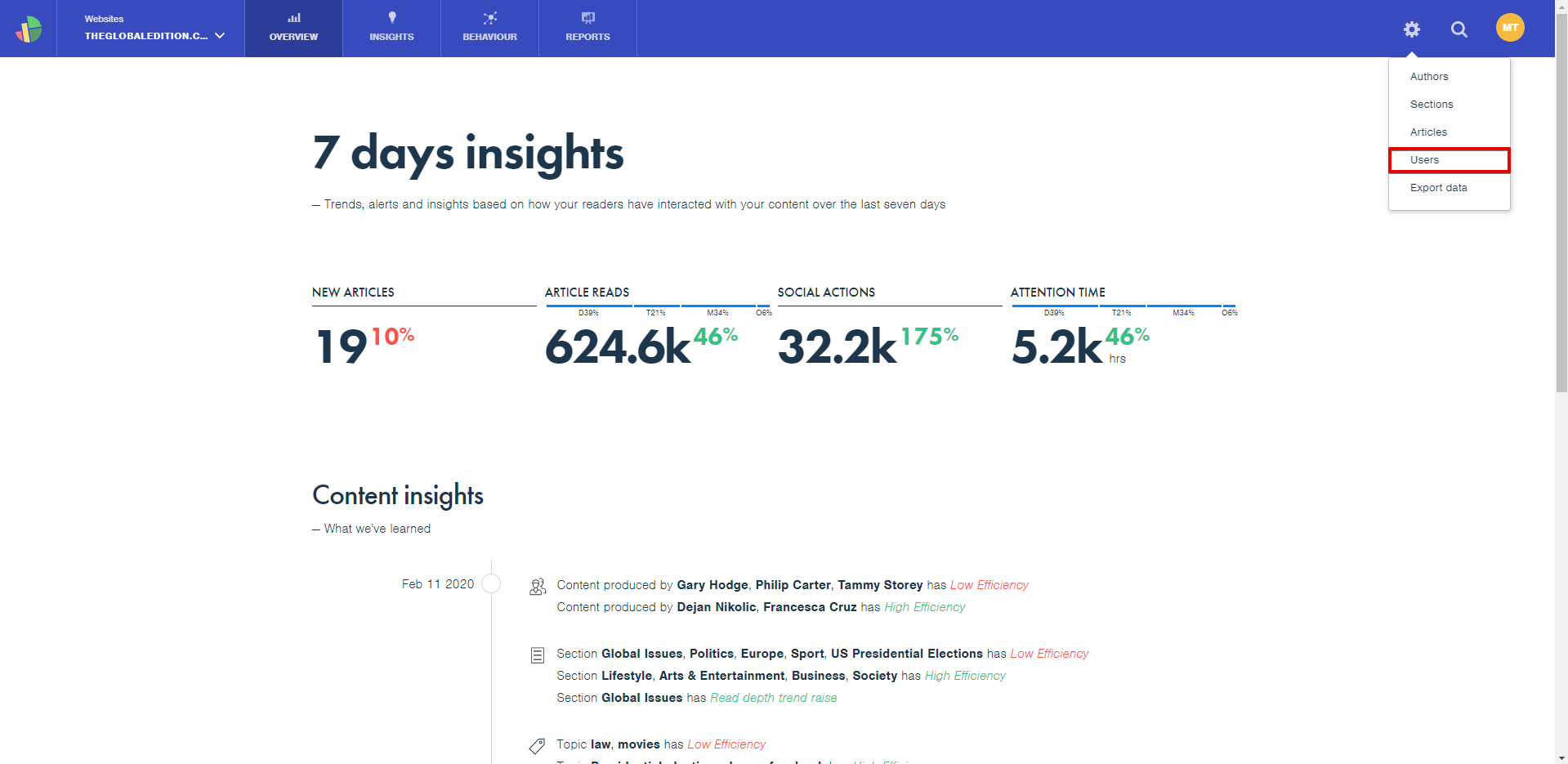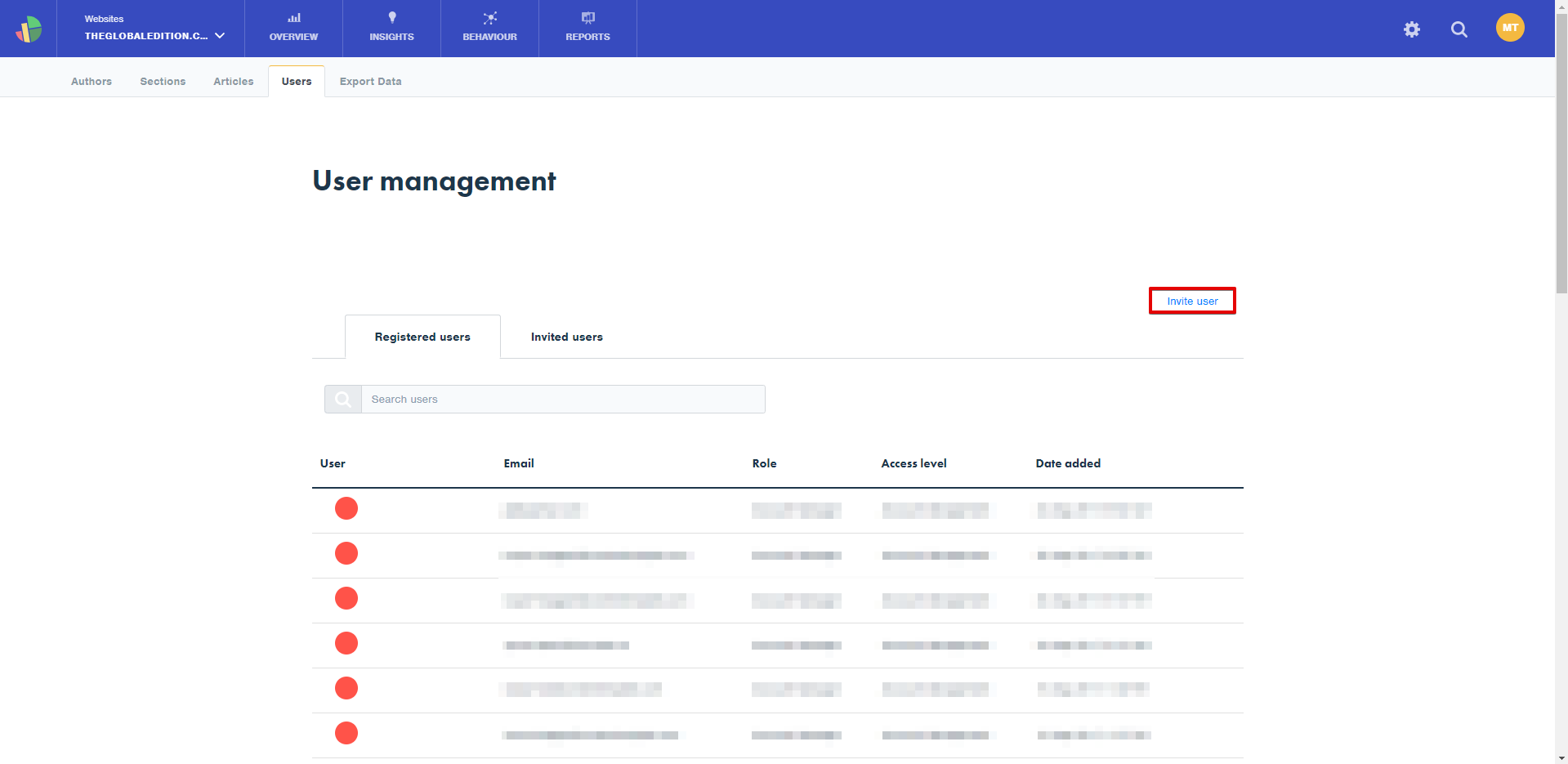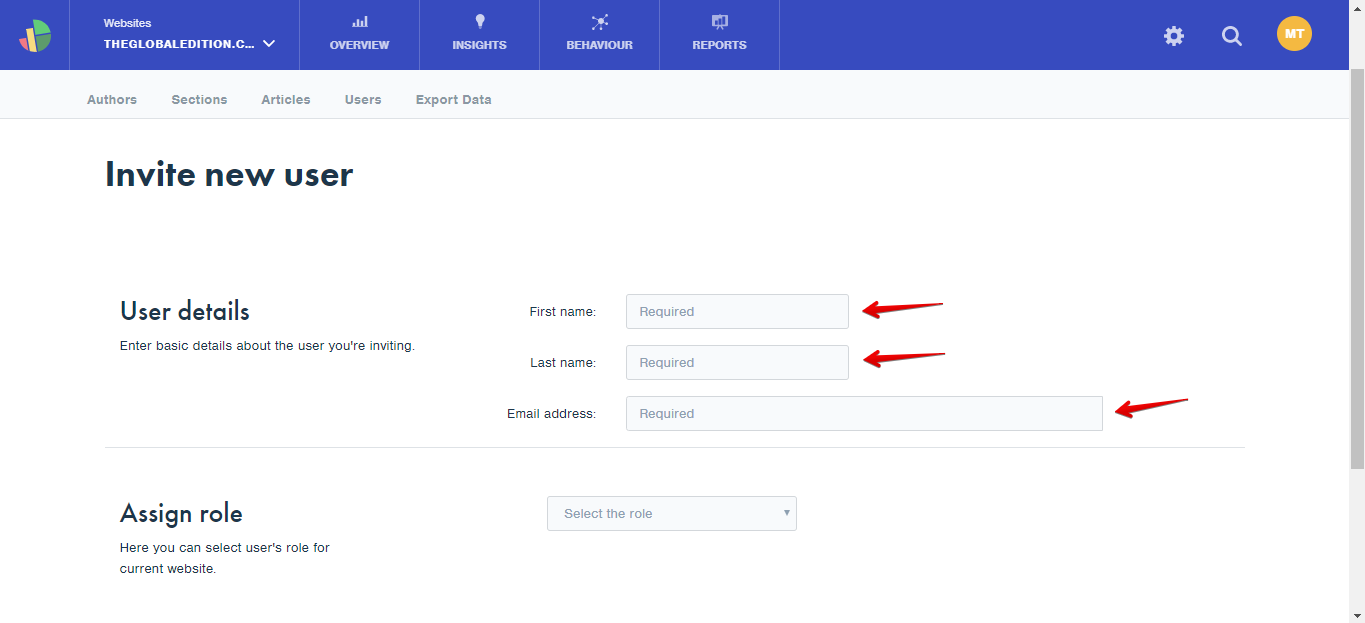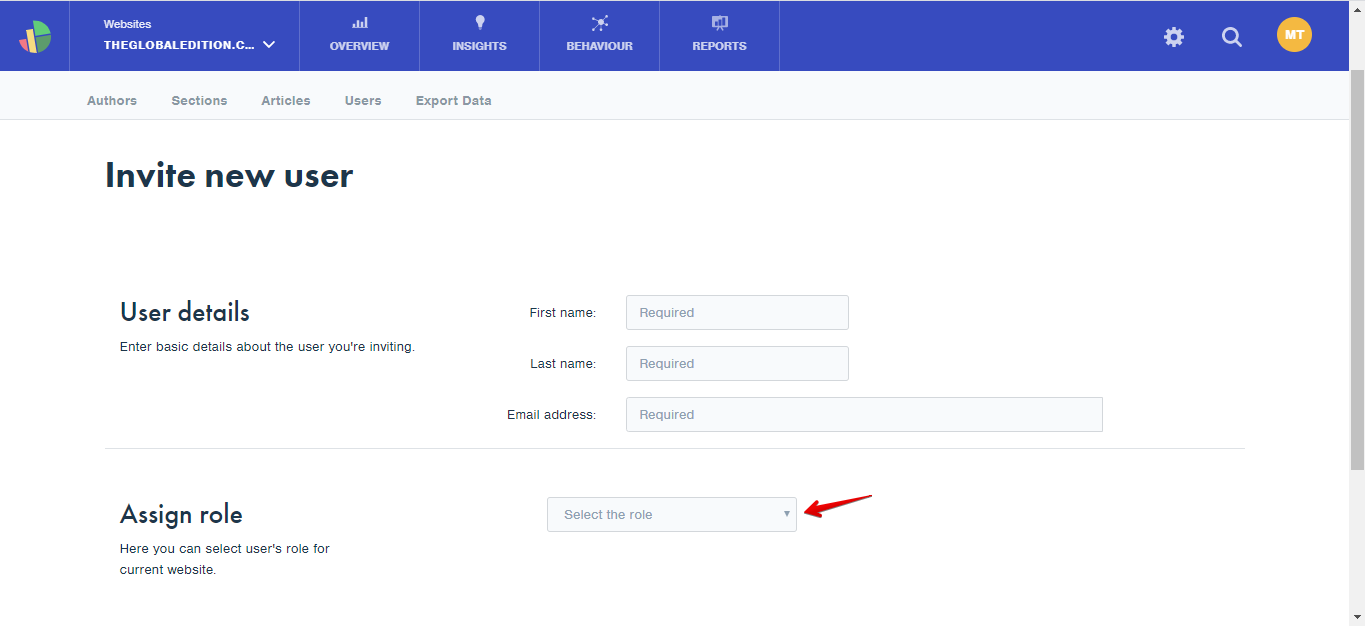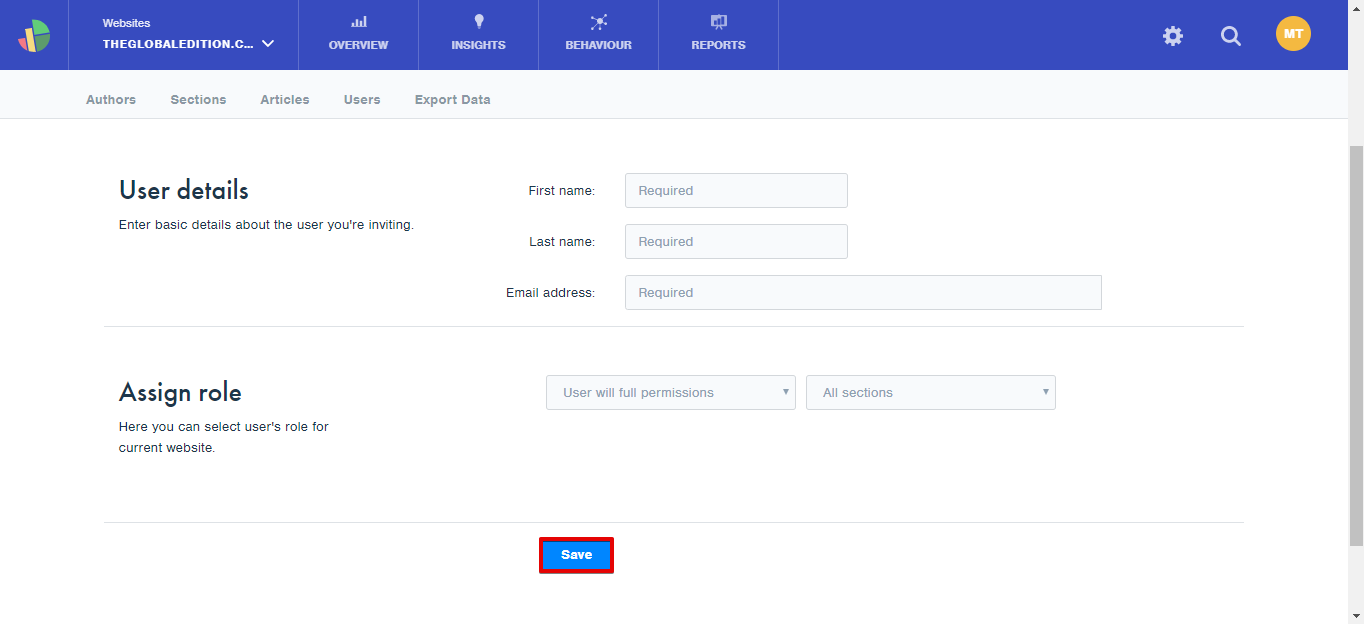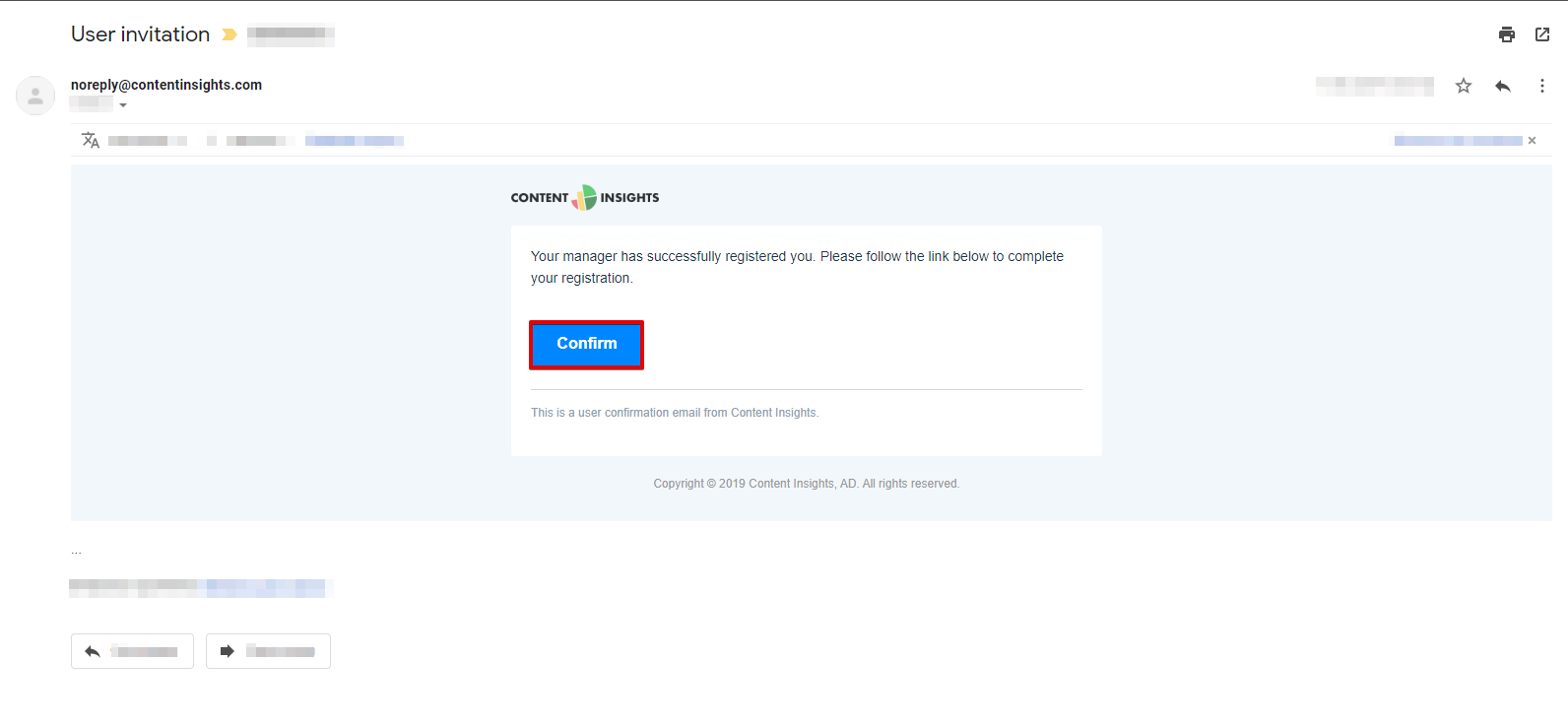When logged in, go to the upper right corner in the app and click on the cogwheel. These are Settings.
From the drop-down menu, choose Users.
You are now in the User management. Here, you will have a list of Registered users and Invited users as well. When you want to add a new user, click on Invite user.
Inviting a new user requires you to enter basic details about the user, such as first name, last name and email address.
You also need to assign an appropriate role to the user, meaning that you should select the user's role for the current website. To learn more about Roles, visit https://docs.contentinsights.com/help/roles.
When all the details have been entered, click on Save. The user has officially been added.
The invited user should receive a registration email and follow further steps.
If you experience any issues, please contact us at support@contentinsights.com.