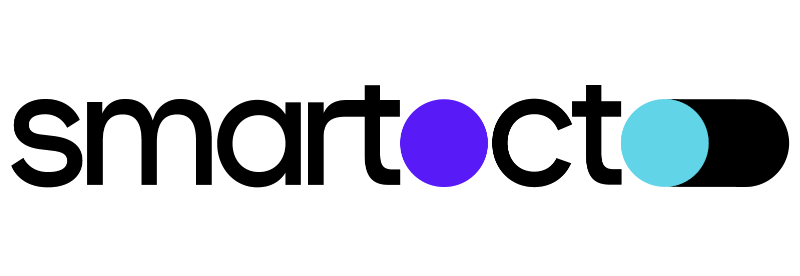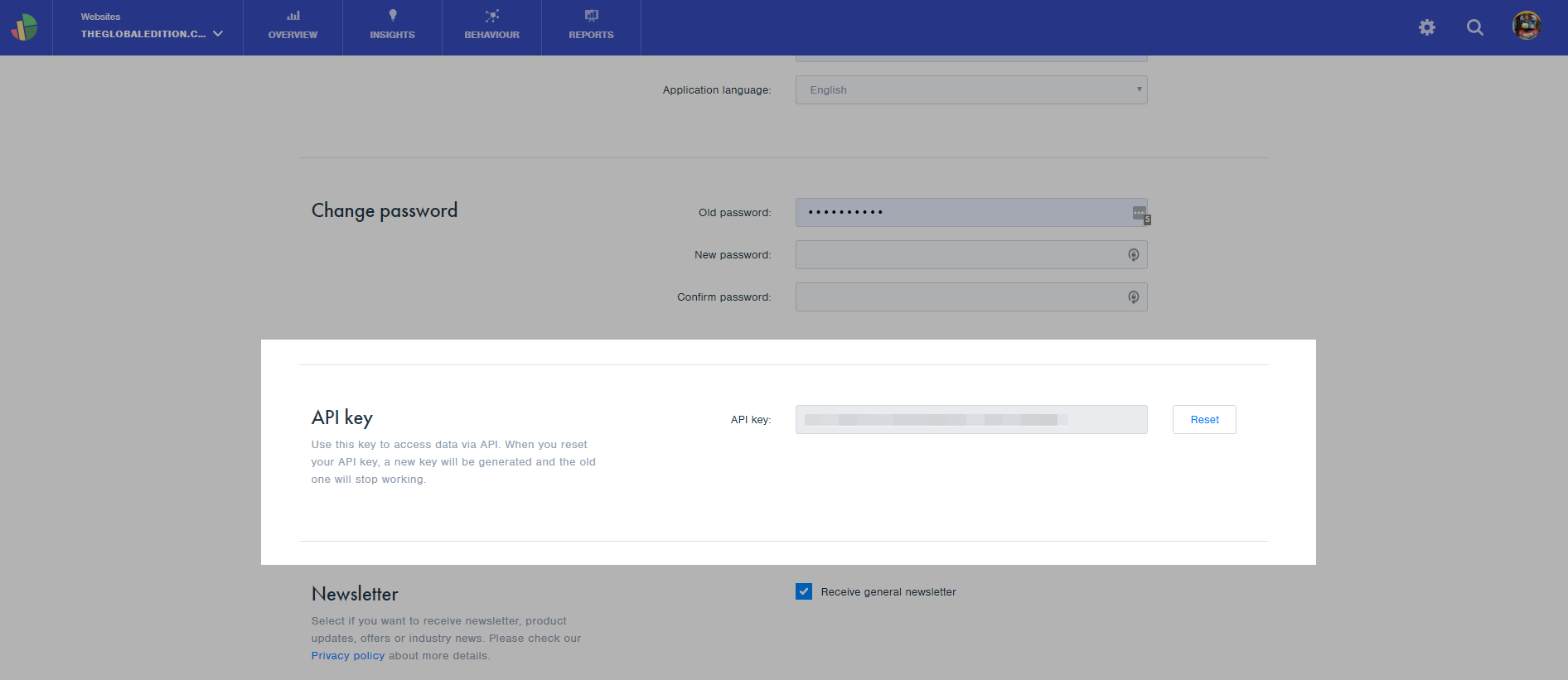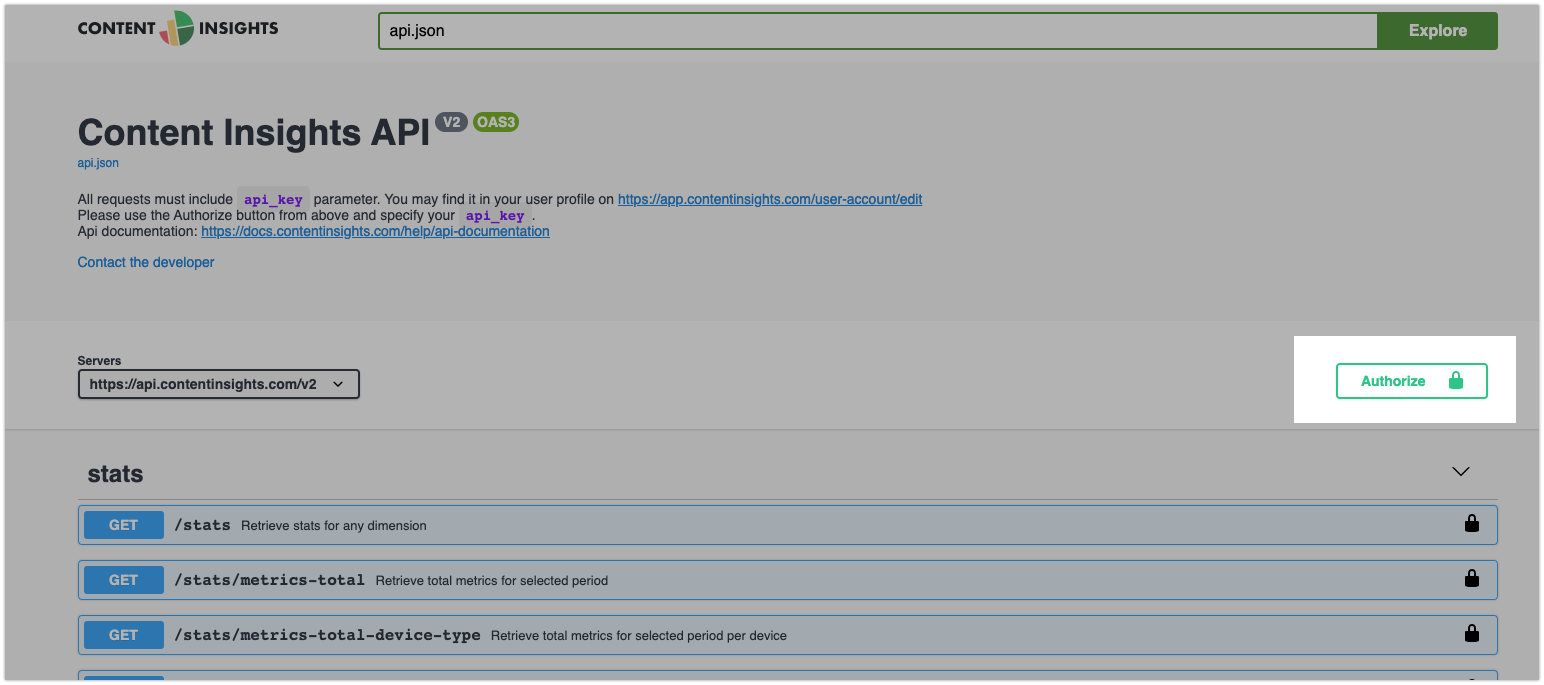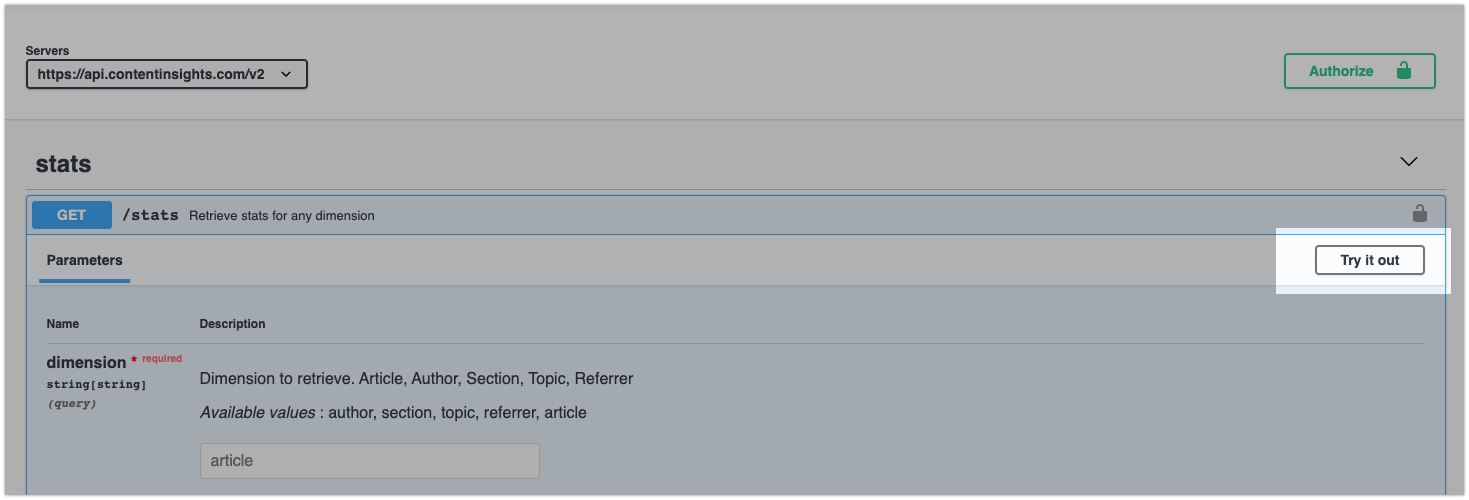API Explorer
API explorer is available at apiexplorer.contentinsights.com
To use API explorer, you will first need to authorize yourself. This is done by providing an API key.
You can find your API key by visiting the application and clicking on your image in the top right corner menu (your initials/photo) and selecting Edit account. API Key will be in the middle of the page.
Your API key authorizes you to access the same data that is allowed to your user in the application.
Once you obtained the API key, go to the API explorer and click on the button Authorize in the top corner.
Then just paste your key in the box and click on the button Authorize.
To "unlock" the endpoint for experimentation, click on the Try it out button.
Troubleshooting
Q: I don't have an account in Content Insights application, can I access the API?
A: No, you need an account in Content Insights in order to access the API. Please contact your Account Administrator (usually person responsible for Content Insights in your organization) to create you an account or contact us by writing to our support AT contentinsights.com email.
Q: I have an account, but I cannot access my API key, what should I do?
A: Your account needs to have an "API access" privilege. Please ask your Account Administrator (usually person responsible for Content Insights in your organization) to give your role correct permissions or contact us by writing to our support AT contentinsights.com email.