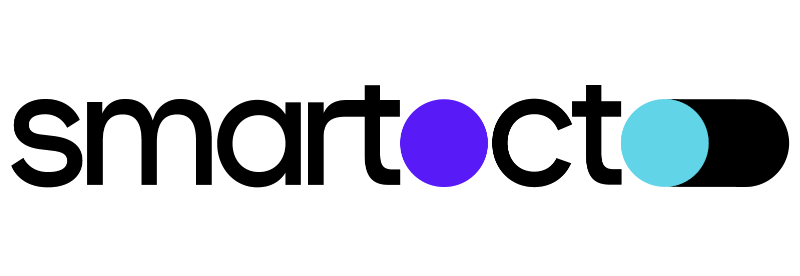This is the list of parameters used for various endpoints. Most parameters can be found in multiple endpoints, but they always serve the same purpose.
Parameters
author_id
The ID of the author in the Content Insights system. Use it to filter a result set by the particular author.
cpi_perspective
Set CPI perspective. 0 - Traffic, 1 - Article. See this article for an explanation of how different CPI perspectives work.
date_from
The date that should be used as a start date for retrieving the data. Ignored if date_to is missing.
date_to
The date that should be used as an end date for retrieving the data. Ignored if date_from is missing.
dimension
Dimension to retrieve - article, authors, section, topic or referrer.
domain_id
The ID of the domain in the Content Insights system. Must be provided with all API calls.
exclude_sections
A comma-separated list of IDs of the sections to be excluded from the result. This parameter applies to all dimensions.
fields
A comma-separated list of fields to be retrieved. No space after the comma.
filtering
Please see a separate article called Filtering
format
Desired output format, JSON or CSV (default is JSON)
limit
Number of results to retrieve per page (default is 20).
page
The number of the page to be retrieved. At the end of every response, there is a direct link to another page, if available.
period
The predefined period where 0 is a month (previous 30 days), 1 is one week (previous 7 days) and 2 is two weeks (previous 14 days). This parameter is ignored if both date_from and date_to is provided.
pid
Unique identifier of the article on the publisher’s side, as sent through the tracking code.
post_id
Unique identifier of the article in the Content Insights system. Used for retrieving information about a particular article. Use pid parameter to search for an article based on the identifier on the publisher’s side.
section_id
The ID of the section in the Content Insights system.
topic_id
The ID of the topic in the Content Insights system.
sort
The field that should be used for sorting the data. Keep in mind that any field can be used for sorting, but API explorer will give you only limited options.
subs_type
Articles can be marked as free, preview or paid. Use this parameter to specify filter when retrieving data.
with_children
Should result include subgroups or not. Possible values are
0 - include subgroups
1 - don't include subgroups (default value).
Important notes
word_count
Word count, a part of the result set for the article, is the word count automatically calculated by our system based on the data we retrieved in the first hour of article life. This value is not updated if the article is edited later. The calculation is done automatically by counting words in the article content stripped of all markup. The accuracy of this number is heavily dependent on the precision of the maincontent parameter of the tracking code. It’s expected that the algorithm provides different results than another way of counting words (e.g. Google docs, MS Word, various CMSs, etc.).
Read depth
Read depth calculation uses on-the-fly calculation of word count on an hourly base which is in line with the most recent version of the article.
Experiment with Content Insights API using API Explorer.
Contact Support
If you have any issues with the API, please contact us, your feedback is greatly appreciated.