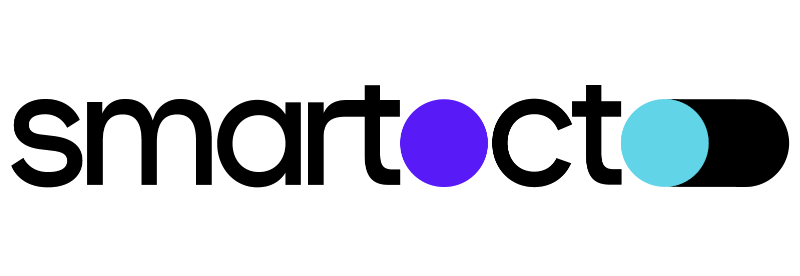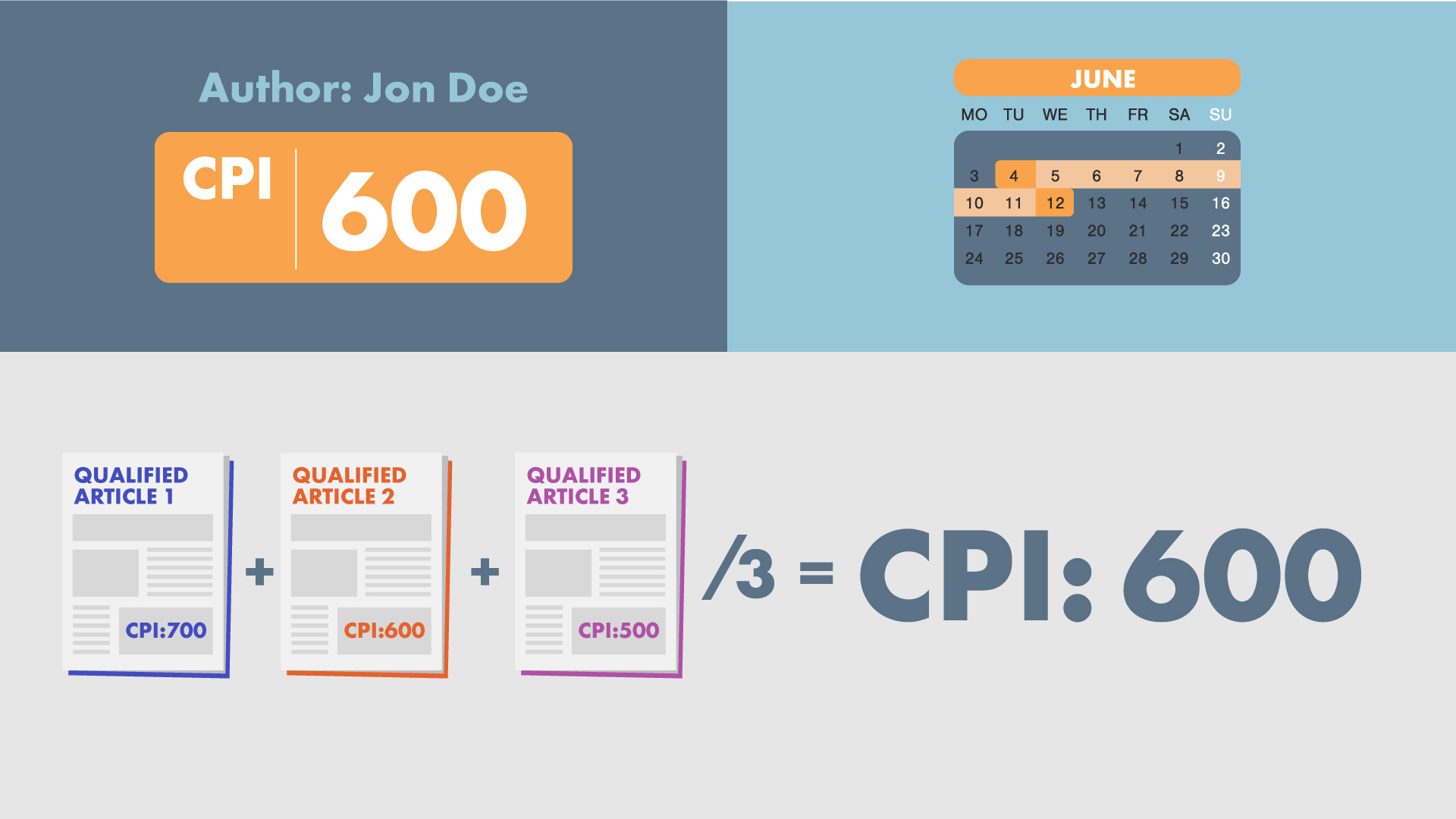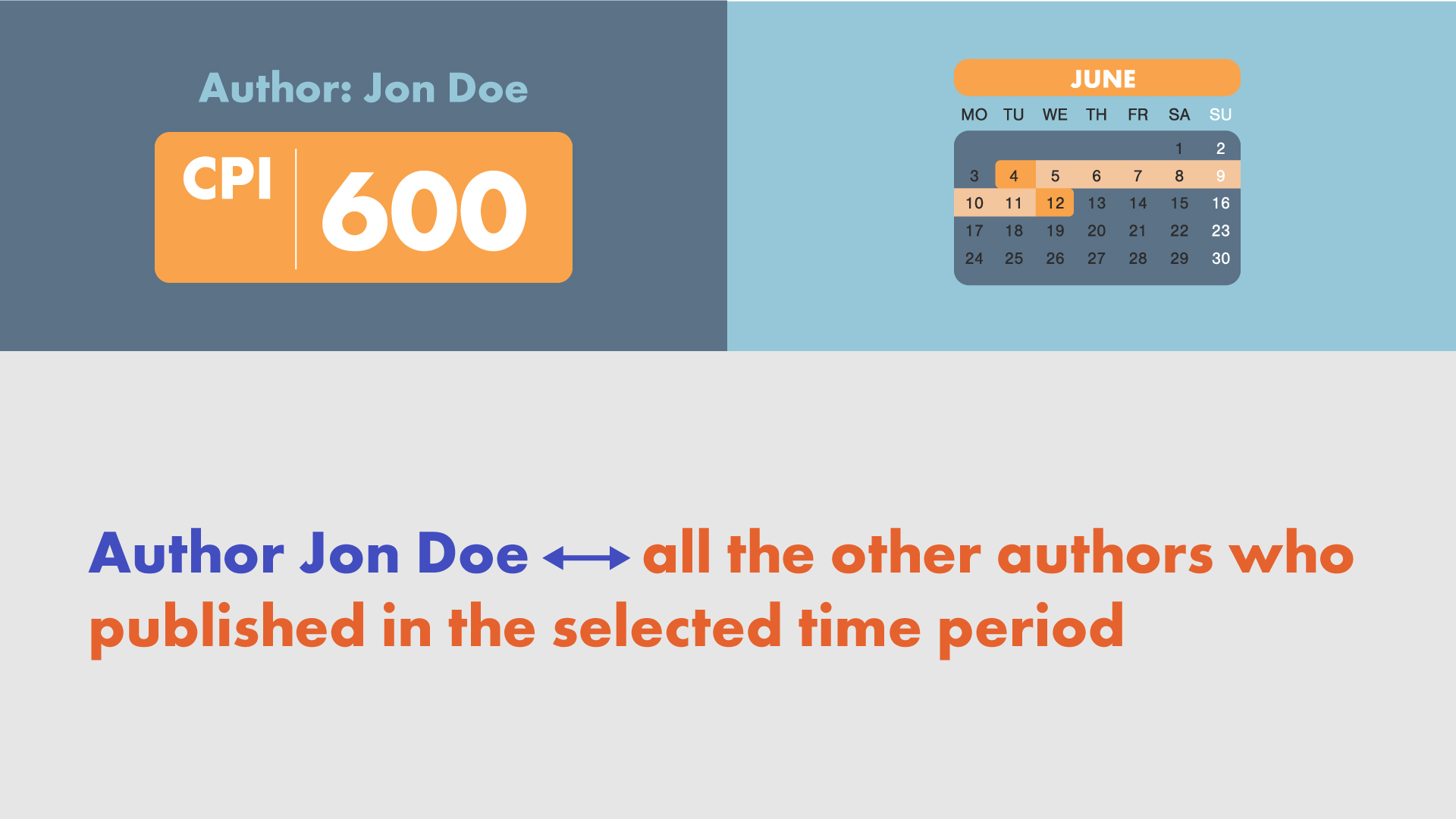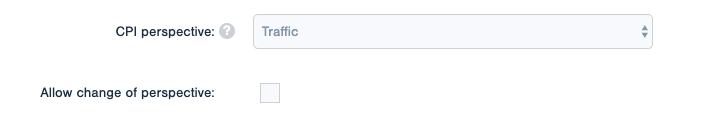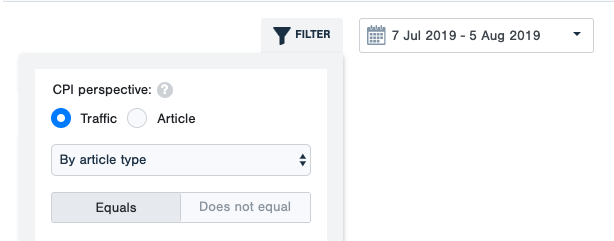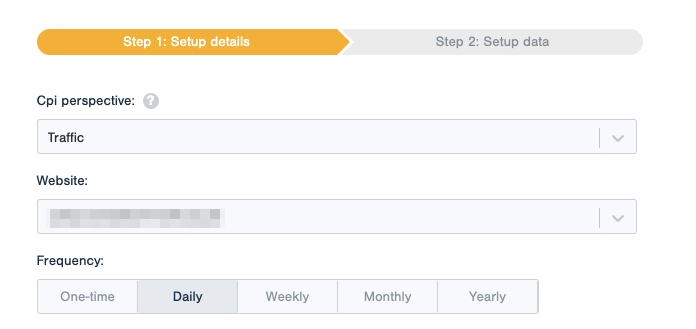To gain a deeper understanding of your website, you need to focus on both the content and the audience.
That’s why CPI algorithm can be used in two different perspectives:
- Article perspective where CPI is always calculated on the article level and its values are distributed across authors, sections, and topics by taking in mind your chosen time period.
- Traffic perspective where CPI focuses on the traffic of selected dimensions (article/author/section/topic/referrer) from the chosen time period.
Article Perspective
To learn more about the CPI in general, please check the explanation on what is CPI and how the results of CPI calculation look like.
In this perspective, CPI is calculated only on the article level. The algorithm takes all the articles published in the last 30 days and compares them with each other. The CPI is pre-calculated and this calculation is done once a day, very early in the morning when all the traffic from the previous day is processed. The CPI of the articles doesn’t change until the next day.
The CPI is continuously calculated for 30 days after its publication. After this time period passes, the CPI value of an article gets frozen and its last value (on the 30th day) becomes its permanent score.
The CPI for authors, sections, and topics is calculated as an average of articles’ CPIs published in the selected period. As you can see, articles are the main factor in these equations.
To explain the values of the CPI on section, topics or author levels, you should look at the CPIs of articles published in those sections, covering those topics, and written by those authors. To understand the CPI of an article, you should look at the metrics of an article and compare them with metrics of other articles. There is a hierarchy in place: articles are on the bottom and all higher dimensions (topics, sections, and authors) are actually differently grouped articles.
This approach implies that an article is the base unit of comparison and it’s indivisible. Within this perspective, traffic segmentation is not possible. Also, only dimensions that are based on articles are eligible for CPI calculation. Those based on traffic (e.g. referrers) are not.
Traffic Perspective
In the traffic perspective, the CPI algorithm is applied to whatever is currently in your focus. It has a “flat” view on dimensions where sections, topics, and authors are at the same level as articles - they are all eligible for comparison.
In this perspective, CPI compares the same dimensions with each other: sections with other sections, topics with other topics, authors with other authors, etc. There is no attribution from articles to higher-level dimensions - they are all on the same level. This approach allows the CPI in this perspective to work with the dimensions that are not based on articles, but only on traffic, such as referrers or referrer types.
The CPI is calculated on the fly using three different parameters:
- Dimension - what are we comparing
Sections, articles, authors, topics, referrers, referrer types... - Time period
One day, a week, month, 3 months, 6 months, a year, custom chosen period… - Traffic segment
All traffic, only subscribed readers, readers coming from newsletters, only articles that are a part of a specific campaign...
To understand a certain CPI score, you should look at relevant metrics of the selected dimension and examine how they compare to each other. There is no correlation between the CPIs of different dimensions (e.g. you cannot explain one author’s CPI by analyzing the CPIs of the articles he wrote). Each CPI score is dimension-exclusive.
Bear in mind that by segmenting traffic too narrow or selecting a very short time period, you can create a very small data sample which can either:
- Result in CPI not being calculated
- Result with a lot of outliers
In such cases, please create a larger data sample by selecting a longer period or less strict segmentation rules.
Usage
Permissions
Account Owners and Organization Managers are always able to switch between the two perspectives.
By default, writer roles always use the Article perspective without the ability to change it.
For all other roles, there are two options:
- Default perspective
- Ability to change perspective
Both are configurable on “edit role” view:
Application
In the application, the perspective switch is available in the Filters menu.
Users whose roles don’t have permission to switch perspectives will not see this at all.
Export Tool
When you want to extract data from the Export tool, the perspective will be tied to your role and permissions. This means that, unless you are able to switch between perspectives and choose which one you want to use when exporting, you will have default permissions that depend on your role.
Reports
If the role of the current user has the permission to switch perspectives, an option to change the perspective will be available in the reports. Otherwise, the default perspective for the role will be used.
The generated report will be the same for all recipients, regardless of their roles and permissions.
To avoid confusion, the perspective used to generate reports is always disclosed in the report itself, next to the date. This is present regardless of the role or permission of both the creator and the recipient.
API
When you want to extract data from the API, the role of the user who is the owner of the API key used will determine whether you can or cannot switch perspectives. This also determines which will be your default perspective.
If role permits, perspective can be changed via parameter cpi_perspective. Value 0 means traffic perspective and value 1 means article perspective.
The response will always disclose which perspective has been used by returning the key/value pair of the same structure as described above, even if the input parameter was not explicitly set.