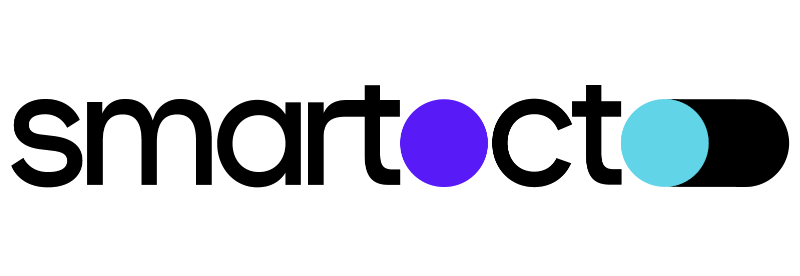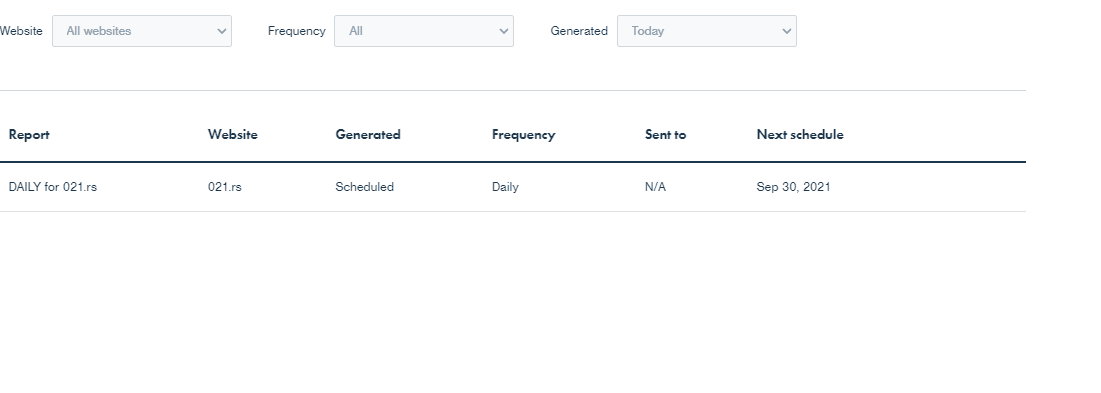If people are registered in the application but you didn’t add them when originally creating the report:
1. Go to the Report section, click on three dots and click on edit
2. On Step 1: Setup details page, on the bottom you will have to Send to option. Click on the field to get the dropdown menu of registered personnel. You can also write their name and if they are registered in the Smartocto Insights, they will pop up.
If people are not registered in the application:
1. In the Report section, click on three dots and click on the View option. (Note: View option will be visible ONLY if Report was sent at least once.)
2. Once the report is open, in the top right corner you will see three options: Print, Export to PDF, and Email.
3. Print will open options for printing the Report, Export to PDF will download PDF version of the report and Email will open window where you can populate email to whom you wish to send the report and custom message you want to send (that is optional).