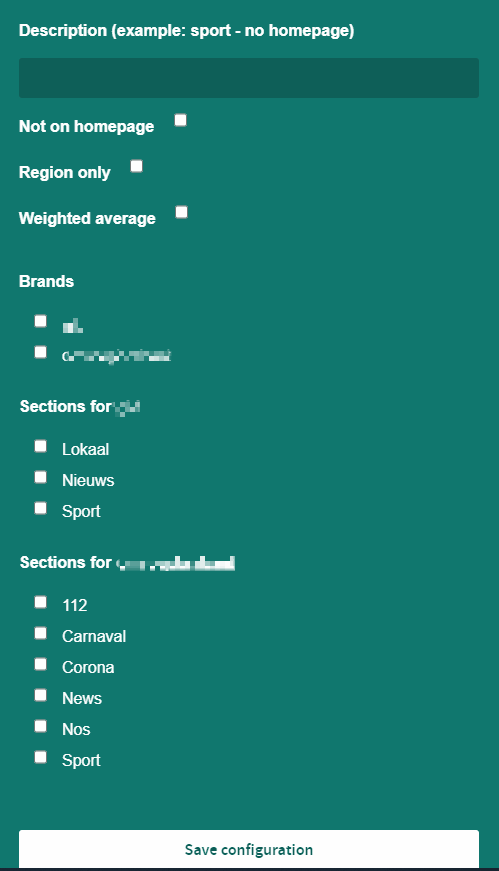How to create Dashboard in Multibrand
If you have multiple brands and you want to check all of them in the same dashboard, this is a tutorial on how to do it!
Updated on November 4, 2021
1. Go to Logbook - Multibrand
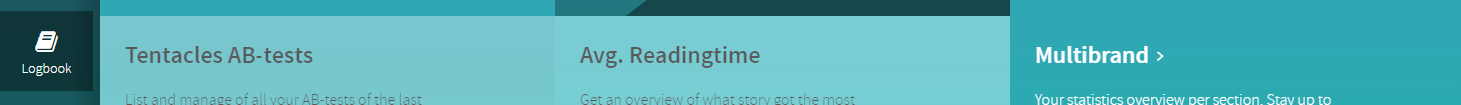
2. Click on a plus sign to start creating dashboard
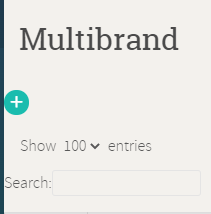
3. Select the configuration and click Save configuration