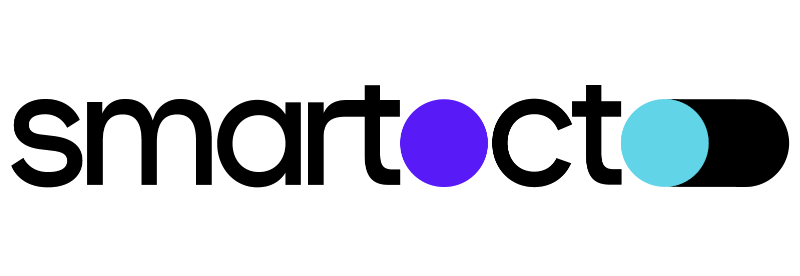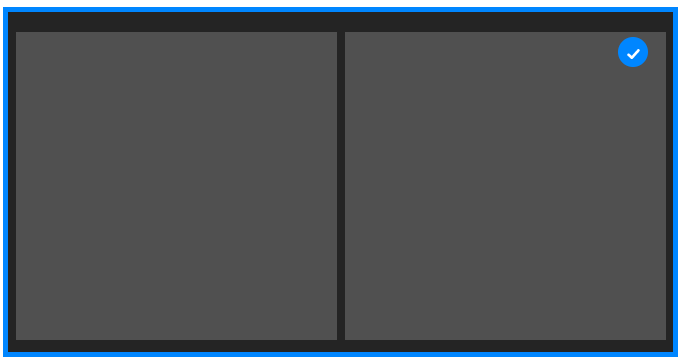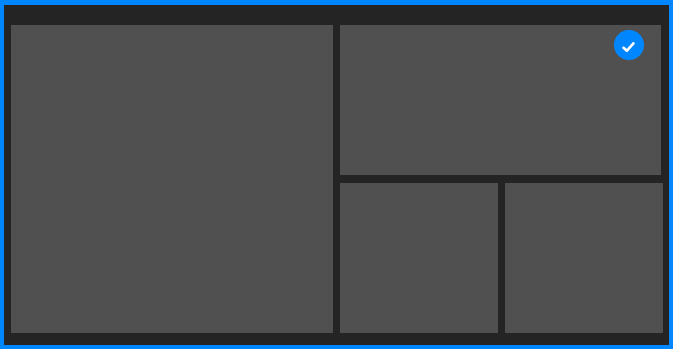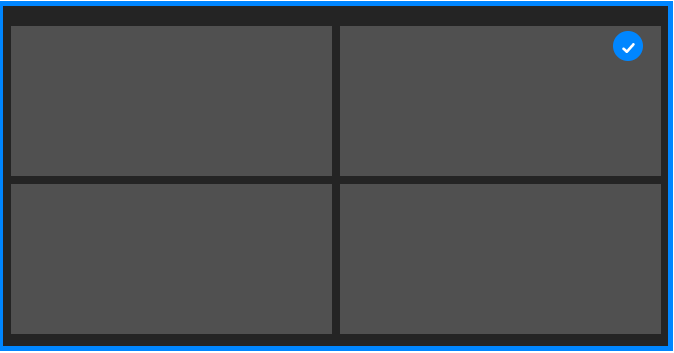Below is the list of dashboard templates. To learn how to create Waves dashboards, use this link
Actionable analytics
An actionable analytics dashboard will show you a list of top stories and their notifications so you can quickly react to them!
1. Pick a template option
Template number 10
2. Configure component option
Component 1: Add List (do not change anything just rename it to Top Stories)
Component 2: Add Notification Centre (Select the Brand/Multibrand if required). Rename it to Tips & Tricks by Smartocto
Analytics for a specific section
This template will show you the most-read articles, daily traffic total number of reads, and notifications for the specific section
1. Pick a template option
Template number 1
2. Configure component option
Component 1:
Add list:
- Brand/Multibrand - if applicable
- Full site / Section - Select section you want
- Time window - 30 minutes
- Label Name: Most read in 30 minutes
Component 2:
Add chart:
- Brand/Multibrand - if applicable
- Full site / Section - Select section you want
- Label Name: Daily traffic in section SECTION NAME
Component 3:
Add single metric:
- Type: Pageviews
- Brand/Multibrand - if applicable
- Full site / Section - Select section you want
- Time window - 30 minutes
- Label Name: Most read in 30 minutes
Component 4:
Add single metric:
- Type: Pageviews
- Brand/Multibrand - if applicable
- Full site / Section - Select section you want
- Time window - 60 minutes
- Label Name: Number of notifications in the past hour
Multibrand analytics
With multibrand analytics, you can follow 4 brands at the same time
1. Pick a template option:
2. Configure component option:
Add list:
- Brand/Multibrand - Select one brand
- Full site / Section - do not select anything
- Time window - 30 minutes
- Label Name: Insert brand name
Do the same for 3 more lists