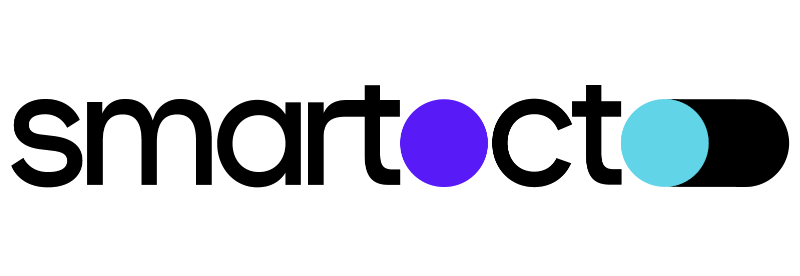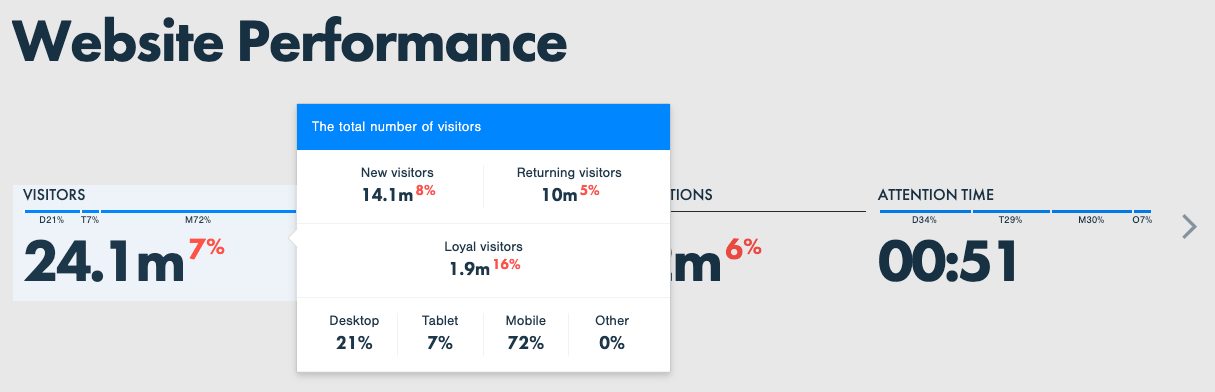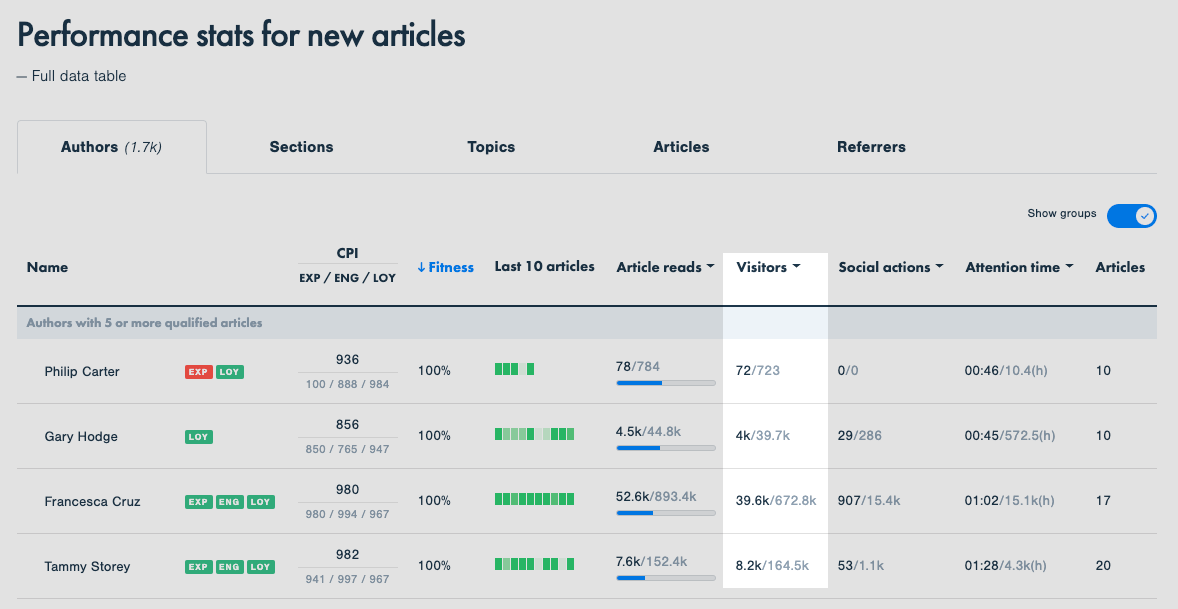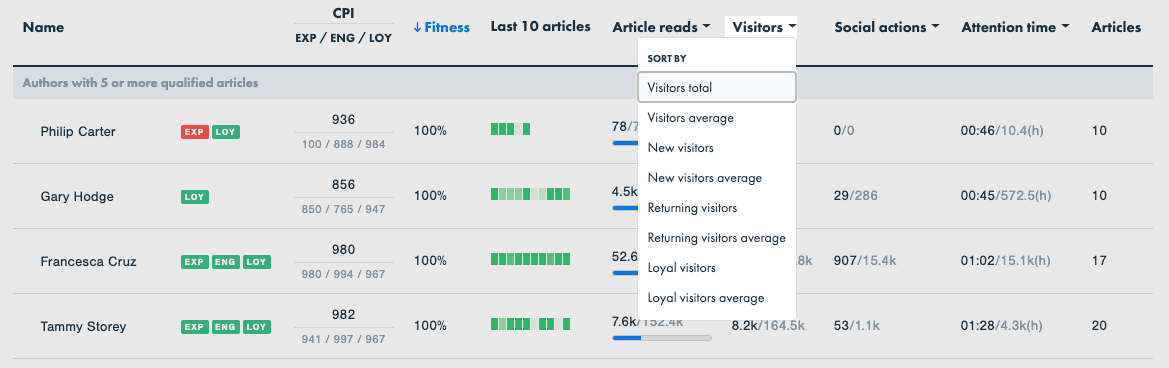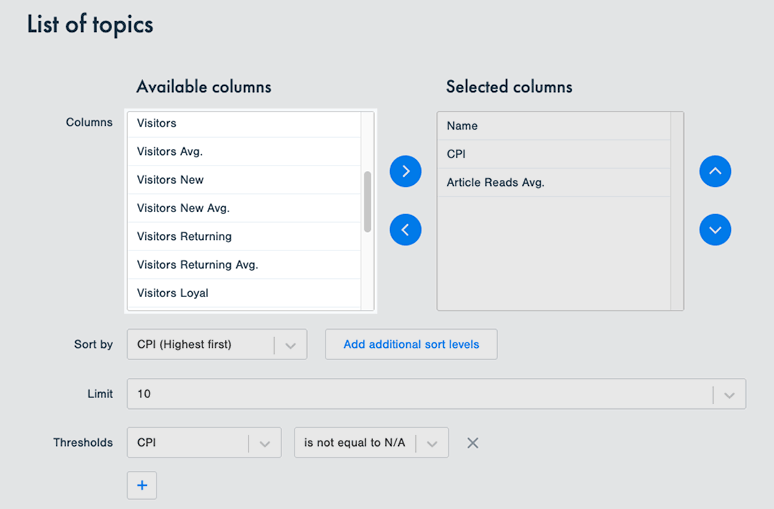Smartocto insights offers unique visitors (or visitors for short) as a metric measuring the number of visitors consuming the content.
Visitors metrics are available on the level of the website, section, topic, author, referrer, as well as for each individual article.
On the article level, visitors are counted as the number of unique browsers visiting a certain article in the selected time period. If an article is opened multiple times by the same person in the same browser within 24h, this will be counted as one visitor. If more than 24h passes, the visitor will be counted again. This is true only for articles.
For a section, the visitor metric is an approximation of the number of unique visitors opening articles within the section. The approximation is done to solve the problem of counting the same visitor, opening two or more articles from the section, multiple times. For the approximation, the HLL algorithm is used, guaranteeing 98.9% of accuracy.
For authors and topics, the same rules apply as for sections.
Visitor metrics are available from November 2019.
New and returning visitors
A visitor is considered new if it’s the first time his/her browser is identified by the system. All visits during the first session are considered visits from a new visitor and they attribute to a new visitor metric for the content that was read.
A visitor is considered returning if the system, using a lifetime cookie, identifies a visitor as known. If the lifetime cookie time is older than 2 years (meaning a person didn’t visit the site for more than 2 years) visitor is again considered as new.
As a rule:
Unique visitors = New visitors + Returning visitors
Loyal visitors
Loyal visitors are habitually highly engaged visitors. Loyalty is established as a relationship between a visitor and the site as a whole.
A visitor is considered habitual if in a period of 7 days before the visit he/she has 3 or more active days (our tests show there is no statistically significant difference if 30 days are used for this period).
An active day is a day when a visitor opened and started reading at least one article (fired an Article read event).
A visitor is considered highly engaged if he/she shows above-average engagement in more than 50% of his active days.
Loyal visitors are always returning visitors so they are already in the number of returning visitors.
As a rule:
Returning visitors = Loyal visitors + Non-loyal returning visitors
Example
Consider these four visitors (all returning):
| Visitor A | Visitor B | Visitor C | Visitor D | |
|---|---|---|---|---|
| Monday | 2 articles, low Eng | 4 articles, high Eng | / | 1 article, high Eng |
| Tuesday | / | 2 articles, high Eng | / | homepage |
| Wednesday | 3 articles, high Eng | / | 1 article, low Eng | 1 article, high Eng |
| Thursday | 1 article, high Eng | / | 2 articles, low Eng | / |
| Friday | homepage | 4 articles, high Eng | 3 articles, low Eng | / |
| Saturday | / | / | 2 articles, high Eng | / |
| Sunday | / | / | 1 article, low Eng | homepage |
Visitor A is loyal. He visited the website 4 times. On 3 occasions, he read some article so only those days qualify as active days this week. On two of them, he was above average engaged, so he satisfied both conditions.
Visitor B is loyal too. Despite visiting the site for only three days, each time the visitor read at least one article and was highly engaged.
Visitor C is not loyal. He has a habit (5 active days), but he is mostly not engaged.
Visitor D is not loyal. When he reads articles, he is above average engaged, but that doesn’t happen often enough. Visiting the home page without reading an article doesn’t qualify for an active day since there is no interaction with the content.
Where to find visitor metrics?
Dashboard
Visitor metrics can be found as a key metric
in all data tables
with various sort options
Reports
API and Export tool
Visitor metrics are available in both versions of the API.
API v2 (current)
/v2/stats
/v2/stats/metrics-total1
/v2/stats/metrics-total-device-type
/v2/{dimension}/detail2
/v2/{dimension}/detail-cpi
/v2/timeline-chart
/v2/timeline-chart/detail
(1) there is additional page_views field
(2) when queried for articles
API v1 (legacy)
/stats
/stats/metricstotal3
/stats/articledetails
(3) there is additional visitors_devices field
Available fields in both versions are:
visitors
visitors_new
visitors_returning
visitors_loyal
All fields are integer and communicate total values.
In the export tool, the same fields as in API can be found in responses.
Things to consider when working with visitors metric
Influences
To count visitors, smartocto insights uses the first-party cookie set in the specific browser. This means that visitors who are declining cookies or using ad-blockers to block tracking scripts are not counted.
On the other hand, one person using multiple browsers will be counted as two separate visitors.
Comparing with other tools (Google Analytics)
Smartocto insights can be set up to measure only article pages, so if this is the case, to get an accurate comparison you must filter out non-article pages from GA before comparison (if you are unsure how the setup is done, please contact us and we let you know). This can be done in various ways, depending on your website and GA setup. Please consult your resident GA expert to tell you what’s the easiest way to achieve this.
If you are comparing data for one article (“page” in GA), make sure all URL variations are included. Smartocto insights summarize traffic from all URL variations (e.g. different UTM parameters) while GA by default shows only exact match for the URL.
Please bear in mind that some differences in numbers are expected due to different reasons:
- sampling on the GA side
Smartocto insights always uses the full dataset for calculations while the free version of GA uses sampling. Google Analytics 360 has no sampling. - the differences in ad blockers
Ad blockers can have different lists of what to block (e.g. an ad blocker that blocks GA, but doesn't recognize CI tracking script). Also, the individual user configuration can cause differences (e.g. user allows GA, but blocks all other tracking scripts including Smartocto insights ). - different algorithms used to calculate aggregated data
- different user identification systems
For example, in Google Analytics there is an option to use unique userID set by the site itself for user identification. When this option is in effect, the same user, logged in 2 different browsers will be counted as two visitors by Smartocto insights, since we use only a cookie for identification, but GA will count it as one visitor. - different session length
Google has a 30 minutes session limit with an automatic extension. smartocto insights use a full day as a base for the session in case of measuring visitors.
All these differences can cause discrepancies in numbers of different magnitude. Please let us know if you see some differences that you cannot explain and we will help you.
Combining and aggregating data
Due to the nature of visitors metric, it’s not possible to do additional aggregation on visitors metrics on your own. You must rely on information provided in smartocto insights.
Example:
John Doe wrote 4 articles and has 1000 Article Reads from 500 visitors.
Jane Doe wrote 3 articles and has 2000 Article Reads from 1000 visitors.
It’s perfectly fine to say “John and Jane wrote 7 articles and combined they have 3000 Article Reads”. However, it’s not correct to say “John’s and Jane’s articles were read by 1500 visitors” since there are visitors who read both John’s and Jane’s articles and they are counted two times in this case, while smartocto insights will properly count them only once.
To get to the information on how much visitors John and Jane have combined, you must group them in our dashboard and we will calculate number of visitors for you.
This is true for any dimension - articles, sections, authors, and topics.