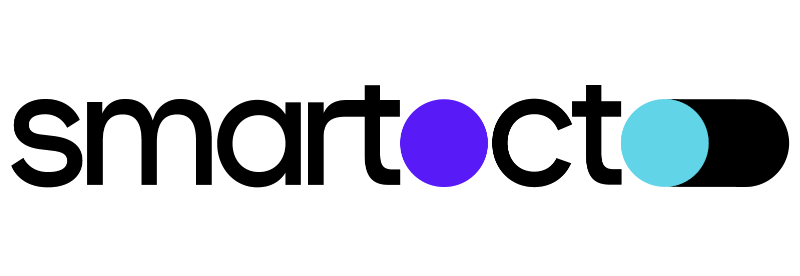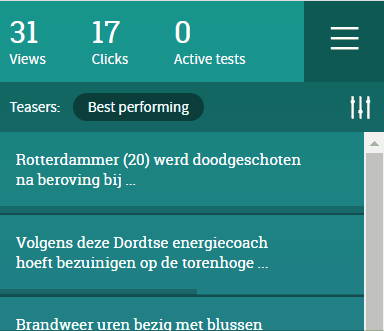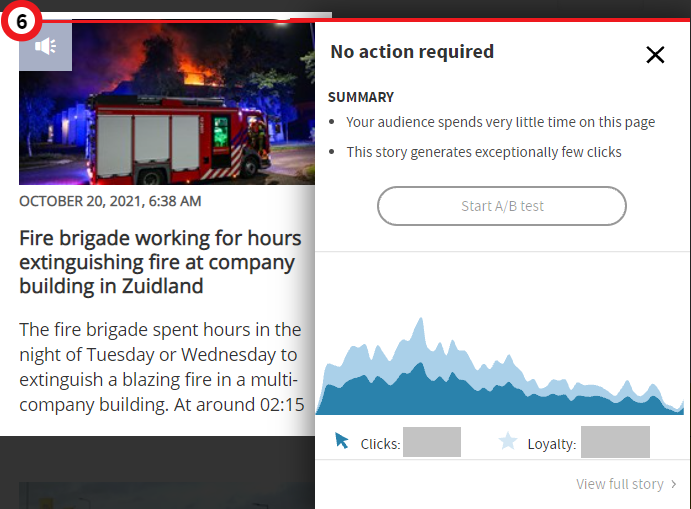Tentacles (A/B Testing) is used by editors that are in charge of optimizing and editing the headline. You can see current views, clicks, and active tests.
You can also sort teasers (little text below the headline, someone calls them leads) by urgent, least, and best performing and testing. You can also switch between your teasers and all teasers.
Tentacles have circle indicators that tell how the headline is performing. A red circle means that headline is not performing well and needs action. If the circle is green, the headline is good.
In the sort section where teasers are, you can also switch between actions and numbers. If you select the number option you will see how your articles are ranked on the homepage. In the example below, you will see number 6, which means that that article is ranked 6 on the homepage.
Clicking on the red circle will show you Clicks and Loyalty. Clicks show the number of people who opened the article and Loyalty shows the number of people who stayed on the article for a minimum of 10 seconds. Loyalty numbers will always be less than Clicks numbers.